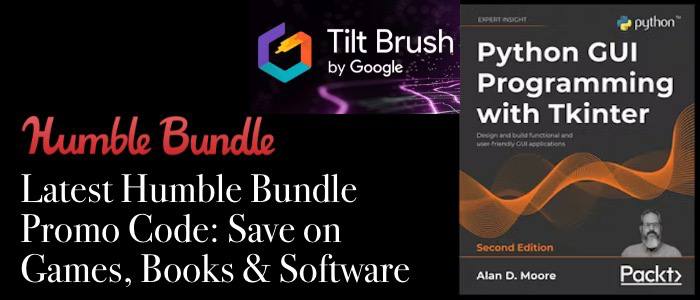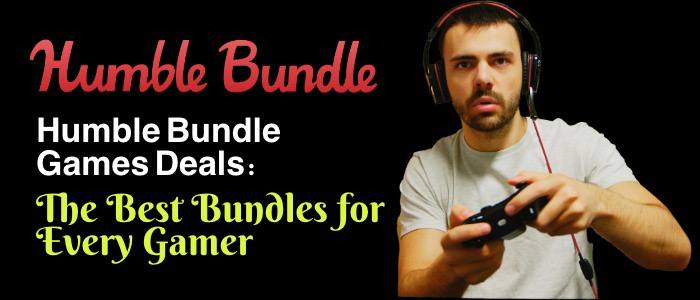Priya Rana
Sep 02,2025
Introduction
You don't have to pay money to have a good laptop anymore. Between $700–$999 is the sweet spot where you'll get speedy chips, high-end screens (even OLED), rock-solid construction, all-day battery life, and keyboards you'll actually like to type on. If you set a few priorities—portability over power, macOS over Windows over ChromeOS—you can find something that feels top-of-the-line without breaking the credit card.Here are the standout options, categorized by shared requirements. All are frequently found at or below $1,000 based on configuration or bargains.
Best overall (most people): MacBook Air 13 (M4)
If you're after a laptop that just fades into your backpack, remains cool and quiet, and lasts the whole day (and then some), the 13-inch MacBook Air with Apple's M4 chip is the safest "you'll love it" option. It's light, thin, and ridiculously efficient, with performance that copes with everyday work, heaps of tabs, photo edits, and even light coding or creative work. Apple made the price easy: the base model is $999 in the U.S. (Apple)Best Windows ultrabook: Acer Swift Go 14 (OLED)
Love Windows? The Swift Go 14 finds that ideal blend of speed, mobility, and affordability—usually $700–$900 depending on the precise configuration and the week's sale. Opt for those Intel Core Ultra or AMD Ryzen 7 8845HS models; both snap along quite nicely. The OLED one provides you with inky blacks and stunning color in a travel-sized 14-inch chassis. Newer configs are often available for under $1,000, and Acer's own website has had promotions at $729–$849 for Core Ultra configurations. (Acer Store, RTINGS.com, Notebookcheck)Best budget business laptop (tough keyboard, lots of ports): Lenovo ThinkPad E14 Gen 5
If you want ThinkPad typing and more business-oriented, rugged styling but don't want to pay ThinkPad "T-series prices," the E14 Gen 5 is your sweet spot. In-stock Core i5/i7 or AMD configurations can be had for much less than $1,000 and occasionally less than $800 from Lenovo or outlet offers. It's not flashy, but it's pleasant to live with, comfortable, and great for marathon writing sessions. Laptop critics consistently call it a best budget business pick. (Laptop Mag, Lenovo)Best under-$1,000 gaming value: Acer Nitro 17 (RTX 4060)
If you’re gaming on a budget, the Nitro line regularly dips to or below $1,000 and brings real GPU muscle (like the RTX 4060) plus a big 17-inch display. It’s not small or subtle, but it’s a ton of frames per dollar, and it doubles as a capable creator machine for video editing or 3D work when plugged in. Keep an eye on seasonal sales to snag the right config under the line. (Laptop Mag)Best Chromebook (simple, long-lasting, beautiful screen): Samsung Galaxy Chromebook Plus (15.6″ AMOLED)
If you have largely web, files, and streaming, and you prefer to have nicer, safer updates, this is the Chromebook to beat. The 15.6-inch AMOLED display appears much more expensive than the price tag, battery life is good, and Chromebooks are speedy enough for general use. The Galaxy Chromebook Plus usually retails in the $600–$700 range, far under our limit. (Samsung jp, Laptop Mag)Conclusion
Specs are useful, yet your everyday reality is more important. If you're writing, browsing, Zooming, and streaming most of the time, value battery life, keyboard, trackpad, and an attractive display. If you game or video edit, emphasize GPU/CPU and thermals (and endure the additional weight). If you desire zero fuss and most unplugged duration, the MacBook Air 13 (M4) is the no-drama winner at $999. Windows devotees will be in comfort with the Swift Go 14 OLED for a high-end experience without the high-end cost, and the ThinkPad E14 Gen 5 is the sleeper choice if you simply wish for a reliable workhorse. For web-first users, the Samsung AMOLED Chromebook Plus makes daily tasks look much better than they ought to for the price. (Apple, Acer Store, Laptop Mag, Samsung JP)If you tell me your top priorities—battery, screen size, gaming, ports, or weight—I'll identify the exact config you should pick up today.