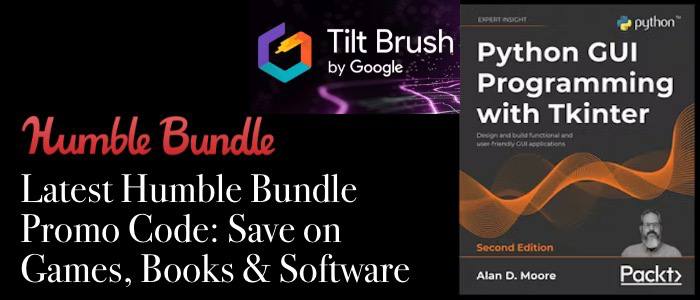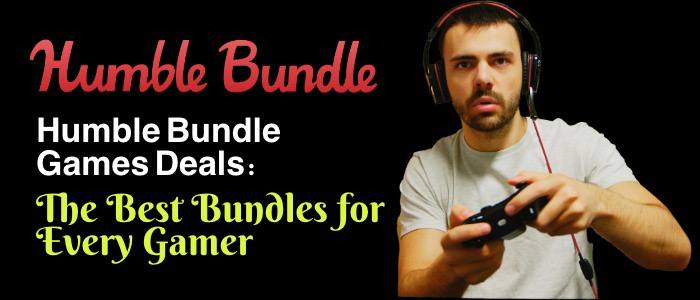Priya Rana
Sep 02,2025
Introduction
For a developer, the laptop is more than just a tool; it's the backbone of your work. Whether you're coding websites, building apps, developing software, or working with large datasets, the right laptop can help your work become quicker, smoother, and less frustrating. A good developer laptop will help you with performance (stuff is quick), battery life (you're not trying to find an outlet), a comfortable keyboard (excellent typing experience), and portability (it doesn't weigh a ton and is preferably thin).
Now that we're in 2025, with endless options available to developers, you might feel overwhelmed and not know where to begin. That's the purpose of this guide: to outline the best laptops for developers, from low specs to high-end power machines. Still confused which one to choose? Well, TechGadgets360 is here to help with the detailed info on the best laptop is for Developers.
Best Laptops For Developers
Apple MacBook Pro 16 (M3 Pro/M3 Max)
For developers who prefer macOS or those working in iOS app development, the MacBook Pro 16 is a leading piece of hardware. Apple offers their best M3 Pro and M3 Max chips, meaning speed and efficiency are king when compiling code, running virtual machines, or just multitasking. The Retina XDR display is a crisp and clear way for UI/UX developers to view their designs, and the long battery life means a remote worker can often get done an entire day's worth of work before recharging. Always a benefit.
For example:- if you are an iOS app developer who works in Xcode, the MacBook Pro 16 is the best choice to ensure your coding experience is as smooth as it gets with deep integration with Apple's ecosystem.
Dell XPS 15
For developers looking for power and portability, the Dell XPS 15 is the perfect total package. It has many options for Intel’s 13th Gen i7 or i9 processors and NVIDIA RTX graphics, so running heavy IDEs, testing, or light gaming and rendering is possible. The near-borderless InfinityEdge display makes coding immersive and has a great keyboard for long hours of typing.
Example: Any web developer with multiple Chrome tabs, VS Code, and Docker containers will appreciate using the Dell XPS 15.
Lenovo ThinkPad X1 Carbon (Gen 11)
The ThinkPad series has always been a popular choice of laptop for programming, and the X1 Carbon is no exception. It has a legendary keyboard, knocking out a surprise amount of typing for how comfortable a laptop it is with others. It’s lightweight, durable, and has a solid battery life (helpful for developers who travel). The X1 is equipped with Intel i7 processors with up to 32GB of RAM and built-in SSD's to handle big projects.
Example: A full-stack developer bouncing back and forth between code, databases, and cloud tools will find the ThinkPad X1 Carbon a simple, reliable and comfortable experience.
Razer Blade 16
While Razer is most commonly synonymous with gaming, the Blade 16 also offers an impressive developer option when it comes to raw power. The machine offers Intel’s i9 processor and NVIDIA RTX graphics, so it is ideal for developers that are working on game development, VR apps, or anything else with intense graphical needs. The elegant aluminum cover means it will also look respectable and professional in an office setting.
Example: Game Developers who are using Unreal Engine or Unity would surely enjoy the smooth rendering, high refresh rate display, and ultimately, the Razer Blade 16.
HP Spectre x360 14
If you appreciate versatility, the HP Spectre x360 14 is a convertible laptop that you can go between laptop and tablet mode very easily. It has all the latest processors from Intel, great battery life, and a beautiful OLED touchscreen. It might not be as powerful as some higher-end options, but for developers who need flexibility, portability, and creative ability, it's a great option.
Example: A front-end developer using UI design tools like Figma, while coding, may use the touchscreen for quickly sketching out UI Solution ideas.
Microsoft Surface Laptop Studio 2
This Surface Laptop Studio 2 is aimed at creative professionals, while the performance is comparable for developers alike. The way it hinges makes all the different modes available, allowing this laptop to be useful and versatile for any sort of presentations, coding, and even sketching ideas via the included pointer! With Intel i7 laptop specs and RTX graphics, it pack a potent enough punch to ease coding tasks no problem, 3D Output work, and all the multi-tasking to make life as a Developer, that much more enjoyable!
Example: A software developer with a secondary job in UI /UX design would be able to leverage the flexibility of the Surface Laptop Studio.
Asus ZenBook Pro Duo 15
If you are a developer who likes to multitask, the Asus ZenBook Pro Duo 15 is a wonderful piece of technology. It has dual 4K screens with 1 main screen, and a secondary ScreenPad Plus located above the built-in keyboard. You can write code on one screen and test your application or reference documentation on the other screen. With Intel i9 processors and RTX graphics, it is extremely powerful.
Example: for a DevOps engineer, you have your main screen for writing code, so you can have monitoring tools like Docker or Kubernetes dashboards pulled up on your second screen.
Conclusion
The best laptop for developers is somewhat subjective, with many options based on your own personal preferences. If you are specifically developing iOS or macOS applications, then a MacBook Pro is a no-brainer. If you are looking for an all-around Windows laptop, then I would recommend the Dell XPS 15 or the Lenovo ThinkPad X1 Carbon hands down. If you are developing video games or anything graphics-intensive, I would recommend the Razer Blade or the Asus ZenBook Pro Duo. If you are a student or an individual starting in development, then I would just go with the Acer Swift X or a MacBook Air, either option are good to have and they are budget friendly.
In the end, the right laptop is the one that lets you code with comfort, runs your projects, and fits in with your workflow. Ultimately, with the right choice, you will spend less time waiting for your laptop to catch up with you and more time building the next big thing.