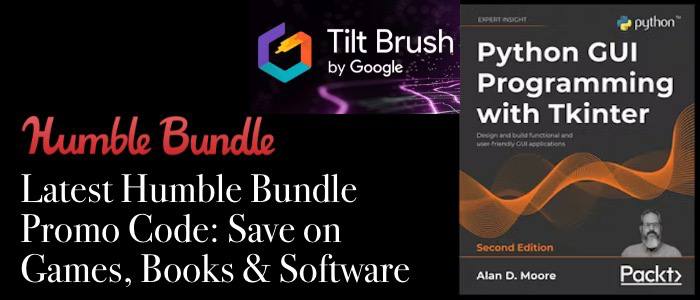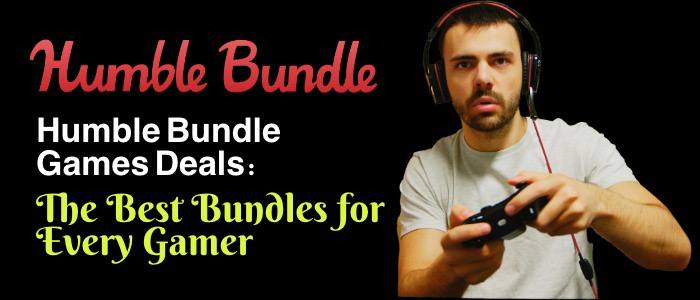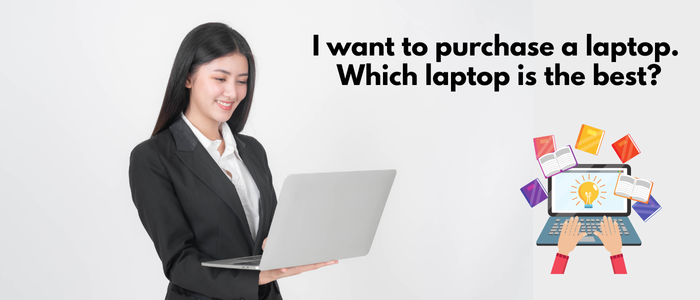
Priya Rana
Sep 04,2025
Introduction
Purchasing a new laptop may feel like stepping into a labyrinth. Once you are in the market, the many brands, many models, and many features will quickly leave you wondering which one is really the best. Unfortunately, the answer to that question is, "it depends!". You are not the same as your neighbour or your friend. You have different needs, different budgets, and a variety of lifestyles. For instance, a student will want a lightweight laptop with battery life, a gamer would need something to give them strong graphics and input response, and a business professional will prioritize performance and reliability.Rather than pursue specifications and price, which come together in a myriad of ways, there is an easier way for you to think about what fits your daily life. In this guide, we will show you how to find your laptop, what in your life will really suit the laptop you buy, and how you will feel every dollar is worth it! Well, I want to purchase a laptop. Which laptop is the best? TechGadgets360 is here to help with the detailed information.
Start with your needs, not the numbers.
Before you start checking out brands and processors, think about how you are actually going to be using your laptop most days.If you're a student who is always going from class to class or a coffee shop, you're probably looking for something light, probably with good battery life. If you're a professional with spreadsheets, video calls, and documents, you're going to be looking for reliable performance and a good keyboard. If you are looking to game or edit video, you are going to want strong graphics and cooling. If all you are looking for is a laptop to browse and stream or pay bills, don't spend extra money. Any laptop that is reliable, will do the simple job, is a good choice.
Here are some quick examples:
- For everyone/students: MacBook Air, Dell XPS 13, Acer Swift Go - thin, light, long battery life, comfortable.
- For office work professionals: ThinkPad X1 Carbon, HP EliteBook, Dell Latitude - good keyboard, security, and ports.
- For Creators (i.e., photo/video/design): MacBook Pro, Dell XPS 15/16, HP Spectre x360 - color accurate screens, strong CPUs or GPUs.
- For Gamers: ASUS ROG Zephyrus G14, Legion, Acer Predator - dedicated graphics with better cooling.
- For Budget Basics: Lenovo IdeaPad, HP Pavilion, Acer Aspire - solid value, use for web, media, and lite work
Choose a platform you feel comfortable living with!
The Operating System (OS): is likely more important than most people will admit to themselves, as it will set the pace for your use every day!Windows: offers the most flexibility for software, gaming, hardware, accessories, and works on everything cheap to premium.
MacOS (Apple): is very clean and stable with very good battery life, and great for creative apps - if you have an iPhone/iPad, you will be happy in the ecosystem.
ChromeOS is simple, secure, and a great value for web-first users. Ideal when most of your work lives in the browser.
If you adore your phone's ecosystem (iCloud + iPhone or Google + Android), then matching your laptop to that world will make things easier.
You don't need to memorize chip specifications. Regarding chips and specifications, keep it simple:
- Processor (CPU): Get a modern mid-to-high tier processor (e.g., Intel Core i5/i7 or AMD Ryzen 5/7). If you think you'll do creative or heavy workloads, go for i7/Ryzen 7 or better. If you think you will be using macOS, get a MacBook with Apple's M- series chips (super efficient and powerful).
- RAM (Memory): 8GB is OK for low-use/general use. For most people, the safe sweet spot is 16GB. For professionals/gamers, think about 32GB+.
- Storage: Get an SSD. 512GB is a comfortable configuration for most users. For creators or gamers, you may think about higher - 1TB is a reasonable threshold.
- Graphics (GPU): Casual users will be ok with some integrated graphics level. For gamers, 3D or video editors, look for a decent dedicated GPU.* Display: At least Full HD (1920×1080). If your work involves images or if you want text to be clearly readable, consider a higher resolution or an OLED display.
- Battery: If you're doing work that is not necessarily done at one desk, you'd want to prioritize models that are known to have long battery life over models with brute force horsepower.
Match common uses to real picks.
Below are some friendly, realistic use cases with a matching laptop example that are reasonable. These are certainly not the only options - just a reasonable place to start.1. I want a dependable laptop to use every day for study, streaming, and notes.
If you want to use a MacOS laptop, a MacBook Air is definitely a solid choice that has all-day battery life. If you want to use a Windows laptop, a Dell XPS 13 / Acer Swift Go would work as well. Both laptops are lightweight, quiet, and compact for easy transport.2. I am a professional who lives in documents, slides, and calls.
Consider a Lenovo ThinkPad X1 Carbon or HP EliteBook - the keyboards, privacy features, and ports are great. If you go Apple's route and are in a professional capacity, a 14 inch MacBook Pro gives you both stamina and true power.3. I edit photos and videos or do design work.
A color-accurate display and some additional RAM. If your focus is on edits and videos with apps like Final Cut / Logic, then look at the MacBook Pro. If your work is plugged into Windows, the Dell XPS 15 / 16 and HP Spectre x360 are capable and well reviewed. Rendering a lot? Find something with a dedicated GPU - it helps a lot.4. I want something for gaming time.
Look for something with a modern NVIDIA GeForce RTX or AMD Radeon GPU, a semi-reasonable refresh-rate display, and acceptable cooling. ASUS ROG Zephyrus G14, Lenovo Legion, and Acer Predator models are well-thought-out of flexible options.5. I don't want junk, but I am on a budget.
Consider Lenovo IdeaPad, HP Pavilion, or Acer Aspire, minimum i5/Ryzen 5, 8-16GB RAM and SSD. If you are web-first, a pricier Chromebook can sometimes feel surprisingly quick and secure (seriously).6. Repairable and Upgradable is important to me
The Framework Laptop is different: you can swap out parts and ports and even main boards. It's a win for longevity/value and sustainability.Future-proof just a little
You don't have to max everything out, but leave yourself room to breathe. If you can, choose 16GB RAM instead of 8GB and a 512GB SSD instead of a 256GB. If you are keeping a laptop for four or five years, these upgrades will keep the machine fresh.If you are stuck between two CPUs, go with the newer generation. It’s likely to be more efficacious and more time-tested.
Consult a couple of honest reviews
Two or three honest reviews can save a huge headache. Look through them for clues on heat, fan noise, battery life, and build quality. If multiple reviews throw shade and say the same thing (for example: “it runs hot under a load” or “mediocre webcam”), you should take it to the bank.If you can find user feedback, that has its place too. Just keep a filter over passionate extremes. Look for consensus.
If you’re in a hurry and just want a reasonable way to start:
- Best all-purpose for a lot of people: MacBook Air (great battery, super quiet, light)
- Best Windows ultrabook vibe: Dell XPS 13 or HP Spectre x360 (sleek, high-quality)
- Best value every day: Lenovo IdeaPad or Acer Aspire sitting with i5/Ryzen 5 and SSD
- Best creator-friendly Windows: Dell XPS 15/16 (larger display and a potentially discreet GPU)
- Best compact gaming for power: ASUS ROG Zephyrus G14 (powerful, but light)
- Best long-lasting repairable: Framework Laptop (you can upgrade it)
Final thoughts: the best is the one you will enjoy
Buying a laptop is about taking home something that fits your daily story as opposed to getting the “best model”, or by price, or the fanciest spec sheet. Get the platform you like, the size you can carry around, a keyboard you like, and battery life to keep up. Then just make sure the guts (CPU, RAM, storage) are potent enough for the tasks you have today, and to be flexible for the tasks of tomorrow.If you do that, a couple of offerings to compare that seem good, you’ll have a computer that feels as though it was built for you. That is the best.