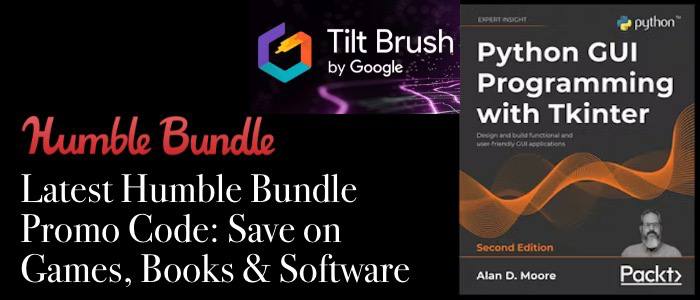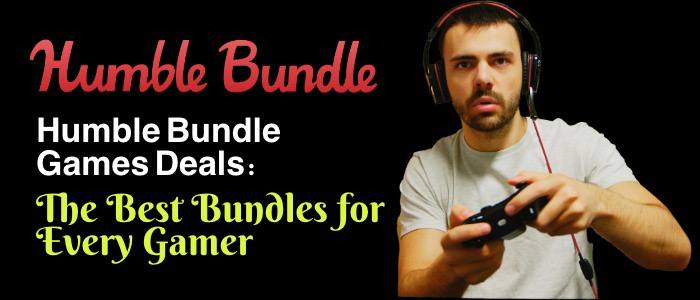Priya Rana
Sep 02,2025
Introduction
Finding a laptop can quickly become complicated. There are so many models, so much brands, so much features. It can more than easily feel overwhelming learning the technical details of a laptop or getting lost in the marketing. Don't worry, you don't need to be a nerd to find the best laptop to suit your needs! All you need to do is figure out what you need from the computer in question, how much you want to spend, and which features you actually need.This blog will break down the whole process step by step, with simple examples to make it as easy as possible to follow along. Whether you are a student, a professional, a gamer, or just someone looking for something to use for their day-to-day life, you will be able to find the laptop best suited for your needs! Well,How can you find the best laptops? TechGadgets360 is here to help with the detailed information you need.
1. Start with your needs - not the specifications.
People often make the common mistake of starting with specifications. Sure, "16GB RAM" sounds nice and "1TB SSD" does too, but those don't mean anything without knowing what you'll actually be doing with the laptop."What do I want this laptop for?"
Students:
You need something lightweight with great battery life - maybe a MacBook Air M2 or Dell XPS 13 (you are probably looking for slim, full-day battery life and easy to take with you).Professionals:
If your work is serious multi-tasking or very powerful creative software - like Photoshop - you might want power, like the Lenovo ThinkPad X1 Carbon or Apple MacBook Pro - they are meant for productivity and reliability.Gamers:
Graphic performance now becomes your number one criterion; you likely will be looking for a power machine, like the Asus ROG Strix or Acer Predator Helios, which will run most of modern games without issue.Casual use:
If you're going to browse the web, watch a movie, or do very basic things, and don't need to spend much. You could use any number of the cheap laptops, like the HP Pavilion 15 or Acer Aspire 5.Set a Realistic Budget
There are so many types of laptops available, ranging anywhere from $300 to $3000. You will want to make sure you stay away from both ends of the scale unless you require possession of a $300 laptop or a $3000 laptop. If you overspend, you might end up with unnecessary features you may never use. If you underspend, you might realize after a year that you find the laptop is slow, run a few office applications, or open X tabs and it is unusable.Here is a short description of what you can expect:
- $300-500 (Entry level): Good for students who are on a budget or for most everyday uses.For example: Acer Chromebook Spin 513.
- $600–$900: (Mid-range). A good balance of performance vs price. Good for most general use. Example: Dell Inspiron 14 or Asus ZenBook 14.
- $1000–1500: (High-end). For professionals, creators, or gamers who need power. Example: MacBook Pro 14-inch or Razer Blade 15.
- $1500+: (Premium). Typically for advanced gaming rigs or creative workstations. Example: MSI Titan GT77.
Know the Main Features
Laptops often come with a long list of specifications known as specs. Here’s the simplest way to think about them:Processor (CPU): The brain of your laptop. Generally speaking, for a user doing simple tasks, an Intel i5 or AMD Ryzen 5 is sufficient. Going beyond that, look for Intel i7/i9 or Ryzen 7/9. For video editing, there’s enough power on a Ryzen 7 laptop, for example, the Asus TUF A15.
Memory (RAM):
Obviously, the more RAM, the better the ability to multitask. For a student, 8GB is reasonable. For a professional user, 16GB is enough. 32GB+ is ideal for gamers/creators.Storage (SSD vs HDD):
Always, i.e., 100% of the time, get an SSD, not a HDD. It will make your laptop extremely fast. Generally, 512GB SSD storage is sufficient for most users. For example, the HP Spectre x360 comes with super-fast SSD storage, which can boot in seconds.Graphics (GPU):
Integrated graphics will be fine for casual usage. However, if you want actual gaming capability, or doing 3D design or video editing, you need a dedicated graphics card like NVIDIA RTX or AMD Radeon. If you are gaming, look for RTX 4060 or higher.Display:
I cannot stress enough how much we see and use the screen. Just know, the screen is just as important as anything else. I would say that Full HD (1080pIf you are a frequent viewer of movies or are heavily creative, then be sure to step up and get a higher resolution (2K/4K) or OLED displays. For example, the Samsung Galaxy Book3 Ultra has a fantastic OLED display.Battery Life:
If you are mobile, then battery life is usually more important than pure horsepower. For example, the more than 15 hours of battery life on the MacBook Air M2 is a well-known factor.Think through the brand and reliability.
Some brands have some characteristics;- Apple has great design, a consistent experience from ecosystem to ecosystem, and is always reliable. Dell: good build quality and customer support, especially with the XPS brand.
- Lenovo: ThinkPads (business laptops that have great keyboards).
- Asus/Acer: good, strong gaming options and budget options.
- HP: all around good depth down to some premium options pix. Spectre line. Keep in Mind the Extras Smaller items are often overlooked when computing, but they will improve your day-to-day experience.
Keyboard & Touchpad:
If you do a lot of typing, keyboard comfort matters. For example, Lenovo ThinkPad laptops are well- known for their keyboards.Ports:
Do you need HDMI ports, USB-A ports, or just USB-C ports? One example would be the USB-C ports only available on the MacBook air. You could be looking for these ports already, or be looking at buying an additional adapter.Webcam Quality:
This is vital for the student or professional who is doing video calls.Weight:
If you will be lugging your device around every day, you should not exceed three pounds in weight.Definitely Check Reviews Before Buying
For example, reviews on MacBook Air M2 said the battery is great, but it only has 2 ports, which seems to annoy some users. This little information goes a long way in terms of preparation for existing users and avoiding being surprised.Future-Proof your Purchase
Technology moves faster than you think. If you want to buy a laptop that will be usable for the next 3–4 years, consider the following:Try to get a laptop with at least 16GB of RAM if you will be multitasking often. Try to get the latest generation of processors.
Compare Before Committing
Don't buy the first laptop you review. Ideally, you will want to at least compare 2–3 models at your budget level. For example, if you intend to buy a mid-laptop around $900; Compare the Dell Inspiron 14, the HP Pavilion x360, and the Asus ZenBook 14.Each of these has slightly different specs, but looking at them side-by-side can help you understand what you value most.
Final Thoughts
Finding the perfect laptop is not about whether you have the most powerful or expensive—it's about having the laptop that fits for you and your lifestyle. Start with your needs, create a budget, and eventually adjust your perceptions based on the features that matter to you. For example, you might value portability and battery life if you're a student. You might be looking for performance and reliability as a professional. You might want good graphics and cooling as a gamer.You can think of this as choosing a car. If you are just driving to the store, you don't need to buy a Ferrari, but it will make sense if you are taking it to the racetrack!
Following this list and keeping your values in scope, you will have a laptop that you will come to appreciate as an extension of your daily life, and less of a computer.